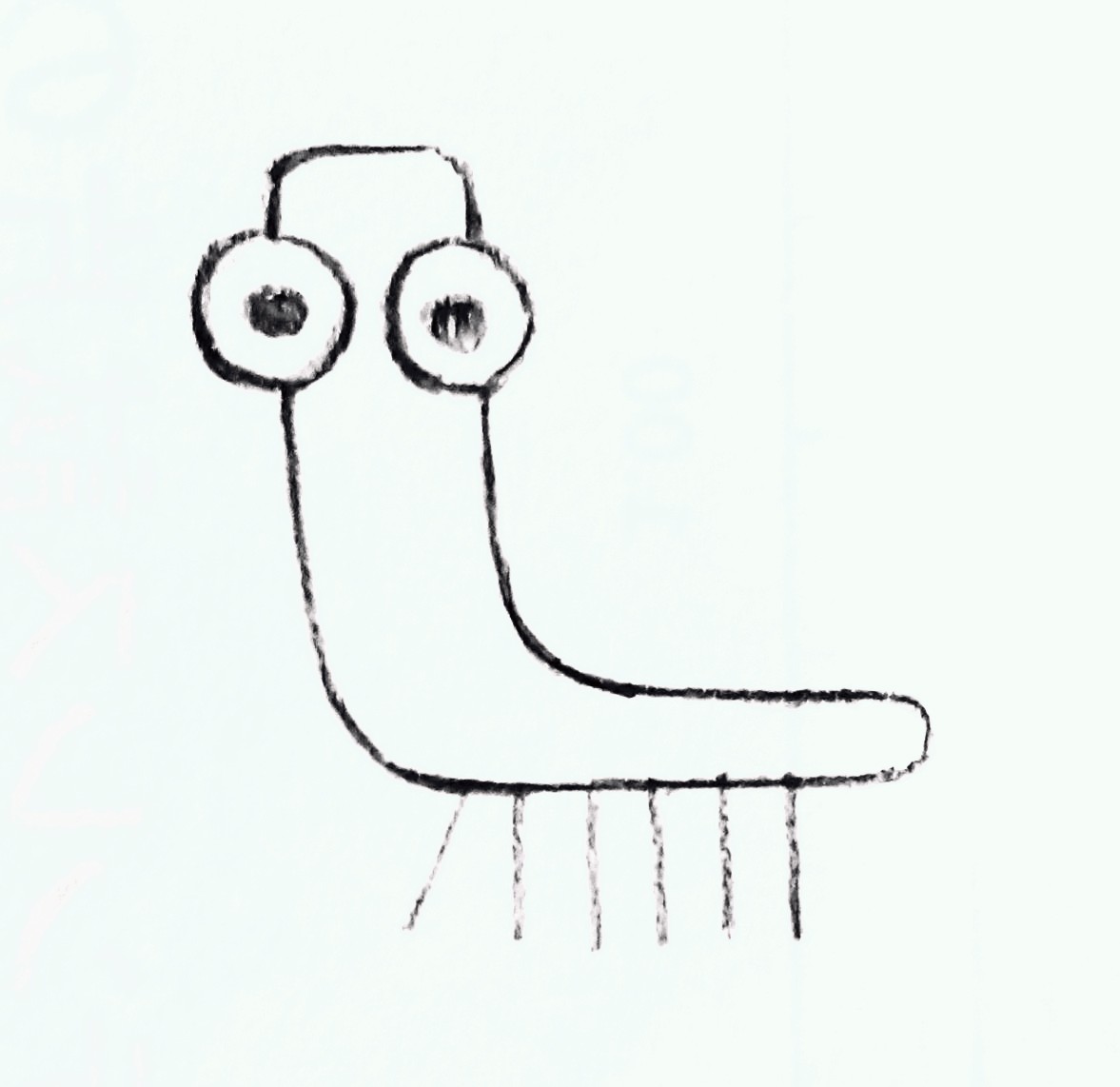帰納法とかを使った場合分けの証明を, LaTeX で書くときの方法.
結論から言うと, description 環境 を使えば良い.
こんな感じ.
\begin{description}
\item[Case {\(E = []\)}]\mbox{}\\
\(E[e_1] = e_1\) and
\(E[e_2] = e_2\).
Therefore,
\(\tau = \tau'\) and
\(E[e_2]: \tau\).
\item[Case {\(E = \lambda x: \tau. E'\)}]\mbox{}\\
foobar
\end{description}
これで,こんな感じに出力されるはず(イメージ).
- Case \(E = []\)
- \(E[e_1] = e_1\) and \(E[e_2] = e_2\). Therefore, \(\tau = \tau’\) and \(E[e_2]: \tau\).
- Case \(E = \lambda x: \tau. E’\)
- foobar
補足説明
\item[Case {\(E = []\)}]\mbox{}\\
のように,
\\
を書いているのは,
場合分けの条件を書いた後に改行したいから.
ただし,単に
\item[Case {\(E = []\)}]\\
と書くと,エラーが出る.
\\ の前に「なんか」ないといけないから,らしい(理解不足).
なので,\mbox{} と書いておく.
数式を {, } で囲っているのは,数式中で ] が出てきた時のためである.
もし {, } で囲わないと,
\item[Case {\(E = []\)}]\mbox{}\\
は,\item[Case \(E = [] まで到達して,] を発見したので,
\item[...] の ] だと認識して,そこまでで無理やり閉じようとする.
しかし,\(E = [ は \( で始めた数式をきちんと閉じられていないために,
「$ が足りないよー」と言うエラーを吐いてしまう.
とは言え,ちょっと面倒くさい
わざわざ
\item[Case {\(E = []\)}]\mbox{}\\
みたいに,ダラダラ書くのはちょっと面倒なので, こんな感じで定義しておく.
\newcommand{\case}[1]{\item[Case {#1}]\mbox{}\\}}
そうすると,こんな感じで書ける.
\begin{description}
\case{\(E = []\)}
\(E[e_1] = e_1\) and
\(E[e_2] = e_2\).
Therefore,
\(\tau = \tau'\) and
\(E[e_2]: \tau\).
\case{\(E = \lambda x: \tau. E'\)}
foobar
\end{description}
ハッピー.
Actix Web ミドルウェアの謎解き
Demystifying Actix Web Middleware